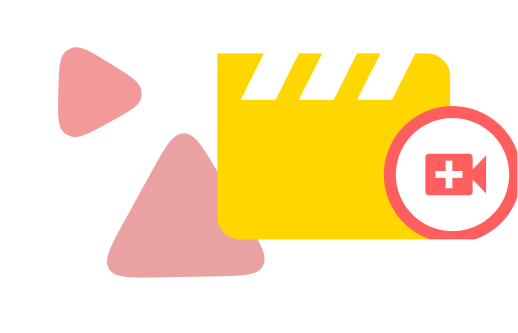Individualised Learning
Cater to your students’ individual needs with lessons that can be paused, played, and rewound.
Get Valuable Feedback
Use the "Request Video" feature to answer FAQs on the go and stay-up-date on lessons.
Create Educational Content
Record your screen, add a voiceover or even create scripted lessons with the teleprompter- producing educational content has never been this easy.